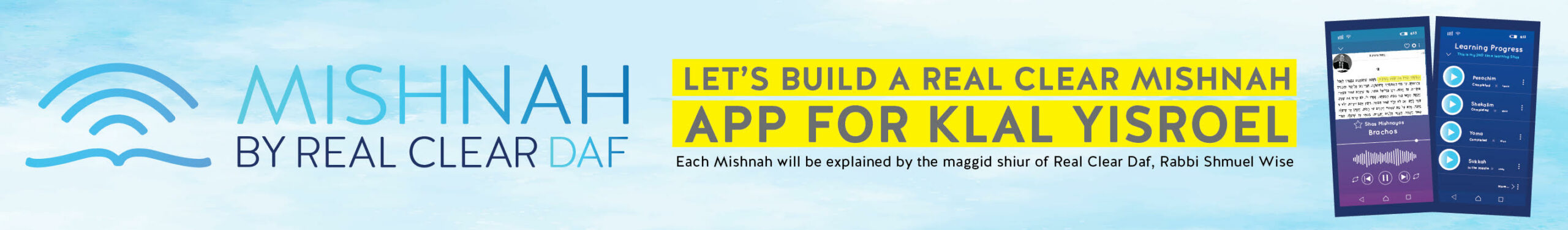How do I listen or download any shiur?
Play or Download:
- Click on the play button next to the desired shiur, and it will begin to play right away.
- To download a shiur for later use-first click the play button, then click “DOWNLOAD.”
*TIP* If you want to be able to skip to any part of a shiur while playing it on the site (option 1 above): press PLAY, then pause it, and the bar will fill up, enabling you to relocate to any part of the shiur, without actually downloading it.
When I click the play button, the shiur does not begin to play.
It is possible that you are running an earlier version of your browser (eg Explorer, Safari, Chrome, etc.) that won’t accommodate this feature. You can update your browser by clicking here. If you are still experiencing issues, we’d like to know about it and have it resolved for you, so please contact us about it.
How do I get tech support?
- Via our Contact Us page
- By email: realcleardaf@gmail.com.
- By phone: 1-855-ASK-RCD-1 (275-7231). Leave a voicemail and we’ll get back to you.